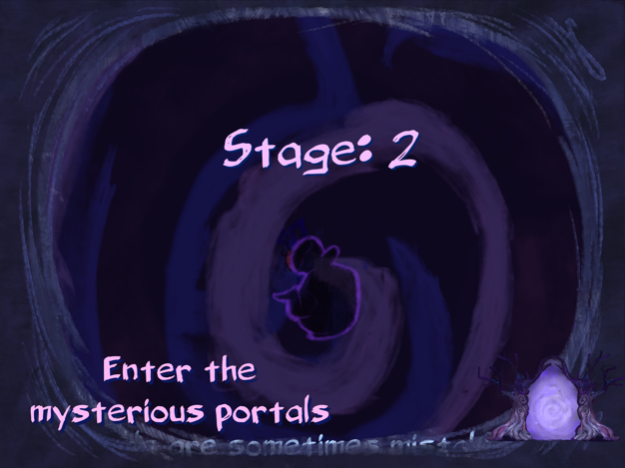Little Grimm 1.11
Continue to app
Free Version
Publisher Description
Little Grimm makes their Spooky Season return!
Take control of Little Grimm, a reaper-in-training, who must save his soul friends which are aimlessly wandering through an endless world. In this snake-like collect-a-thon, traverse through an endless amount of ever-changing stages, collecting a wide variety of souls, while avoiding the trail of souls following you. Can you help Little Grimm become the best reaper-in-training?
Features:
HIGH SCORE. The goal of Little Grimm is to get the highest score possible. Share your score online and show your friends who the best reaper really is.
ADORABLE ART. Gaze at the adorable, yet spooky art which brings the characters and world of Little Grimm to life.
PROCEDURAL GENERATION. Explore a never-ending amount of stages, randomly generated with souls, barriers, and hazards every time you play. Each play-through will be a new experience.
Oct 20, 2022
Version 1.11
-Updated inter-level messages
-Sound improvements
-UI scaling improvements.
-Unity Logo removed
-Ads and outdated services removed.
-Various bug fixes
About Little Grimm
Little Grimm is a free app for iOS published in the Action list of apps, part of Games & Entertainment.
The company that develops Little Grimm is MassDiGI. The latest version released by its developer is 1.11.
To install Little Grimm on your iOS device, just click the green Continue To App button above to start the installation process. The app is listed on our website since 2022-10-20 and was downloaded 2 times. We have already checked if the download link is safe, however for your own protection we recommend that you scan the downloaded app with your antivirus. Your antivirus may detect the Little Grimm as malware if the download link is broken.
How to install Little Grimm on your iOS device:
- Click on the Continue To App button on our website. This will redirect you to the App Store.
- Once the Little Grimm is shown in the iTunes listing of your iOS device, you can start its download and installation. Tap on the GET button to the right of the app to start downloading it.
- If you are not logged-in the iOS appstore app, you'll be prompted for your your Apple ID and/or password.
- After Little Grimm is downloaded, you'll see an INSTALL button to the right. Tap on it to start the actual installation of the iOS app.
- Once installation is finished you can tap on the OPEN button to start it. Its icon will also be added to your device home screen.